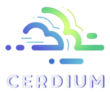Resilience refers to a system’s ability to recover quickly from unexpected disruptions, such as hardware failures or natural disasters. Achieving resilience involves reducing downtime, safeguarding data, and ensuring that services continue to operate smoothly, regardless of the challenges encountered.
Enhancing your application’s resilience can be accomplished by implementing strategies like backing up resources, using auto-scaling, setting up alarms, and leveraging multi-availability zones and regions. But how do you determine which alarms to set and what resources to back up?
Imagine having a tool that allows you to assess your system’s resilience. That’s exactly what AWS offers with the AWS Resilience Hub. This central control center provides insights into how resilient your applications are. It helps identify potential vulnerabilities, guides you in following best practices, and supports continuous improvement to ensure your applications are prepared for any disaster.
Key Benefits of Using AWS Resilience Hub:
Centralized Monitoring: The Resilience Hub serves as a central platform where you can evaluate and enhance your system’s resilience.
Expert Guidance: Beyond just providing a resilience score, the Hub offers actionable recommendations to help you improve your system’s resilience, like having a personal resilience coach.
Continuous Improvement: The Resilience Hub continuously monitors your resilience and notifies you of any areas that need attention, ensuring your system remains robust over time. You can also schedule regular resilience assessments.
Fault Templates: The Hub includes fault templates or scenarios that allow you to test your system’s resilience.
Understanding concepts like Recovery Time Objective (RTO) and Recovery Point Objective (RPO) is crucial for designing effective resilience strategies. RTO is the maximum acceptable time for restoring system operations after a disruption, while RPO is the amount of data you can afford to lose during an outage.
Setting up a resilience application and policy within AWS Resilience Hub is straightforward. Start by defining your application’s architecture and dependencies, then select the relevant AWS services and resources. The Resilience Hub will evaluate your application’s resilience and provide personalized recommendations based on best practices. You can then create resilience policies to enforce these configurations and monitor the ongoing resilience status of your application.
Important Concepts:
- Resilience Policies: Pre-defined rules that ensure your application adheres to resilience best practices.
- Resilience Scores: Metrics that quantify your application’s resilience, allowing you to track and improve over time.
- Resilience Recommendations: Suggestions from the Resilience Hub to enhance your application’s resilience.
- Resilience Tooling: A suite of tools and services within the Resilience Hub to help you implement and monitor resilience.
Steps to Create and Use AWS Resilience Hub:
- Prerequisites:
- An AWS account with administrative privileges.
- A resource group containing applications provisioned in AWS.
- A resilience policy that outlines recovery objectives.
A resilience policy includes objectives that help determine if your application can recover from various disruptions, such as software or hardware failures, or issues within an Availability Zone or AWS Region. These policies guide assessments but do not alter the actual application.
Multiple applications can share the same resilience policy. When creating a policy, you define the RTO and RPO targets. During an assessment, AWS Resilience Hub evaluates whether your application meets the objectives defined in the resilience policy.